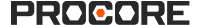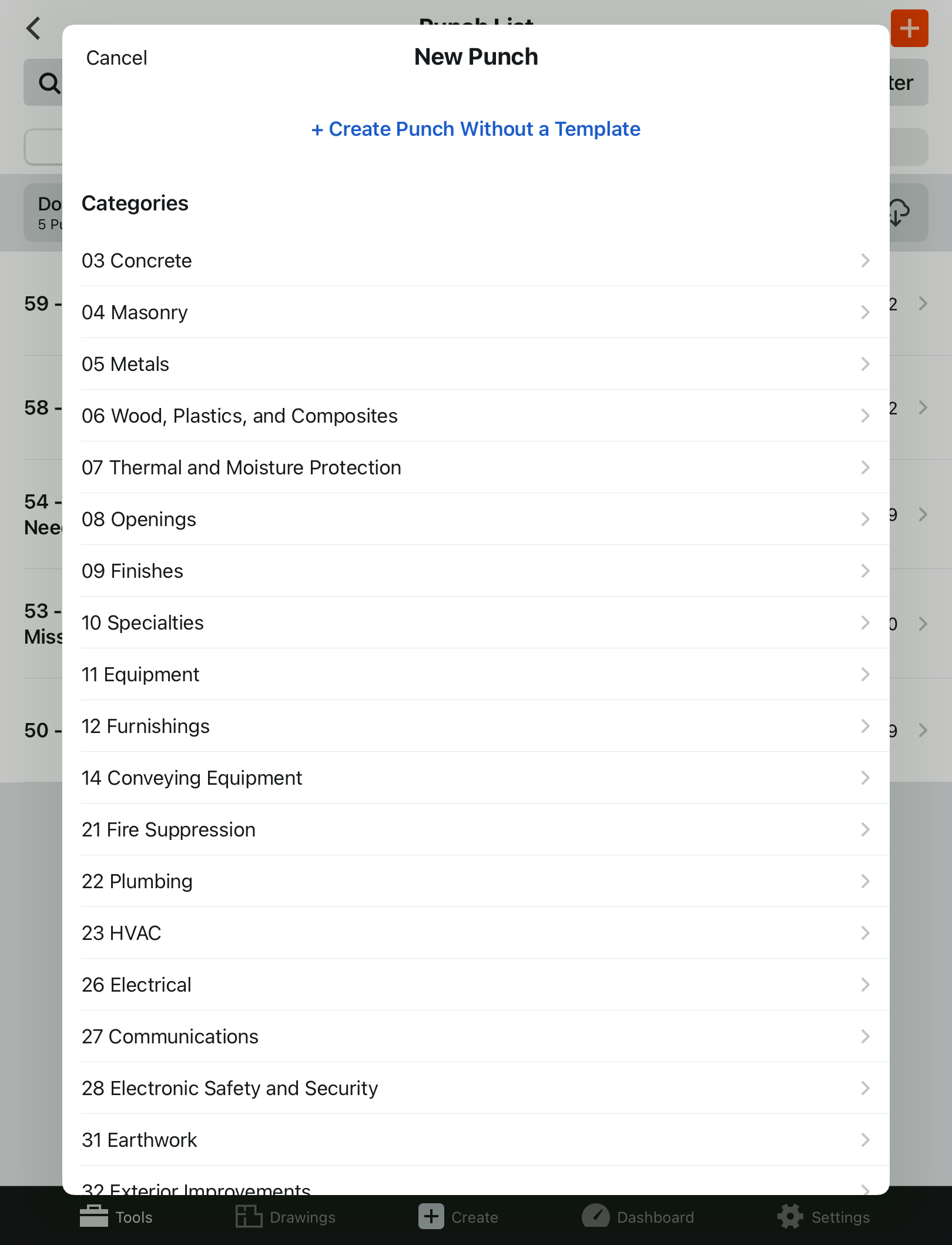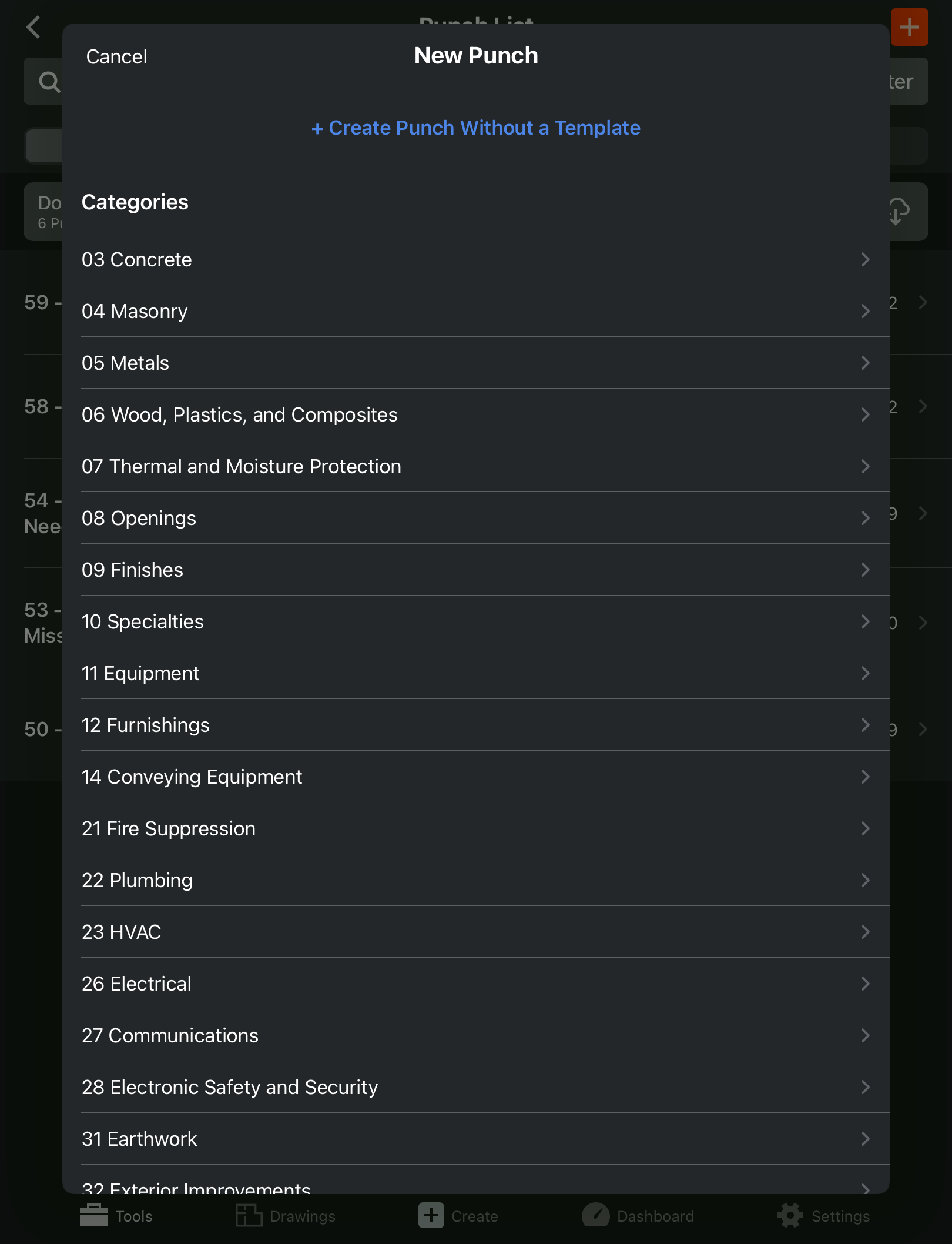Mobile: 'Dark Mode' for Procore iOS and Android
This announcement represents a single point in time. Future releases may impact the information below.
Feature Released for iOS: December 08, 2022 / Feature Released for Android: February 21, 2023
Switch Between Light and Dark Modes in the Procore Mobile App
Procore has added support for Dark Mode on the iOS and Android mobile applications. Dark Mode can help preserve battery life on your device, and may be preferred when working in certain conditions on the jobsite.
The Procore app on your mobile device will default to your system settings for Dark Mode, but you can switch between Light or Dark Mode in the Settings section. See Settings: Procore iOS App or Settings: Procore Android App.
Note: Dark Mode does not apply to files such as PDFs.
|
Light Mode on the Procore iOS app
|
Dark Mode on the Procore iOS app
|
How can I Change the Appearance to Dark Mode?
- Tap the Settings tool in the Procore app.
- Under 'Dark Mode', tap Preferred Appearance.
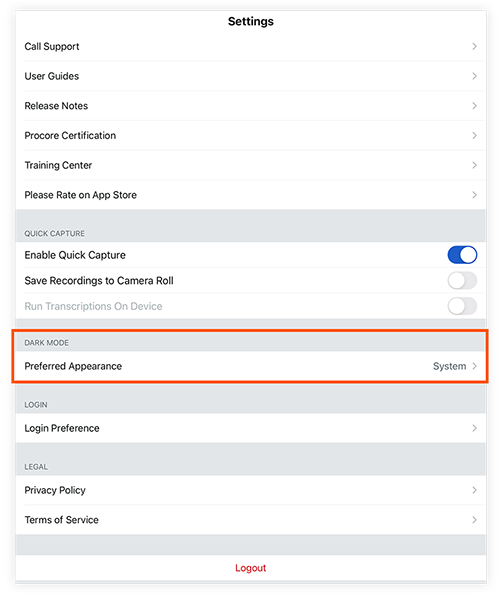
- Tap Dark to set the app to Dark Mode.
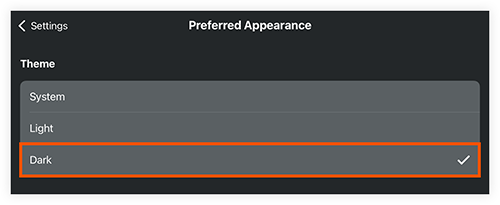
You can choose between these options at any time:- System: The Procore app will automatically apply Light or Dark mode based on the system settings currently selected on your device.
- Light: The Procore app will have a light appearance.
- Dark: The Procore app will have a dark appearance.
See Also
If you would like to ask questions or share any feedback, please contact support@procore.com.