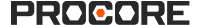Eliminar archivos y carpetas en la herramienta Documentos a nivel proyecto
Objetivo
Eliminar documentos y carpetas en la herramienta Documentos a nivel proyecto de Procore.
Aspectos a tener en cuenta
- Permisos de usuario requeridos:
- Permisos de nivel "Administrador" en la herramienta Documentos a nivel proyecto.
O bien: - Permisos de "Solo lectura" o "Estándar" en la herramienta Documentos a nivel proyecto con el permiso granular "Eliminar archivos y carpetas" habilitado en su plantilla de permisos.
Nota: El usuario también debe tener permiso para ver el archivo o la carpeta. Consulte Administrar permisos para archivos y carpetas.
- Permisos de nivel "Administrador" en la herramienta Documentos a nivel proyecto.
- Información adicional:
- Si desea restaurar un archivo que se eliminó, consulte Recuperar un archivo o carpeta de la bandeja de reciclaje.
- No puede eliminar un archivo o carpeta mientras está asociado con un paquete de licitación. Consulte Editar un paquete de licitación.
- La carpeta "Programas" no se puede eliminar. Consulte ¿Qué es la carpeta "Programas" en la herramienta Documentos y por qué no puedo eliminarla?
Video
Pasos
- Navega hasta la herramienta Documentos.
- Busque el archivo o la carpeta que desea eliminar.
- Haga clic derecho en el archivo y haga clic en el icono Eliminar
 .
.
O
Haga clic en el icono de puntos suspensivos verticales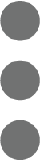 y haga clic en el icono Eliminar
y haga clic en el icono Eliminar  .
. - Haga clic en Confirmar para eliminar el archivo o la carpeta.
Nota: El archivo se mueve a la bandeja de reciclaje.